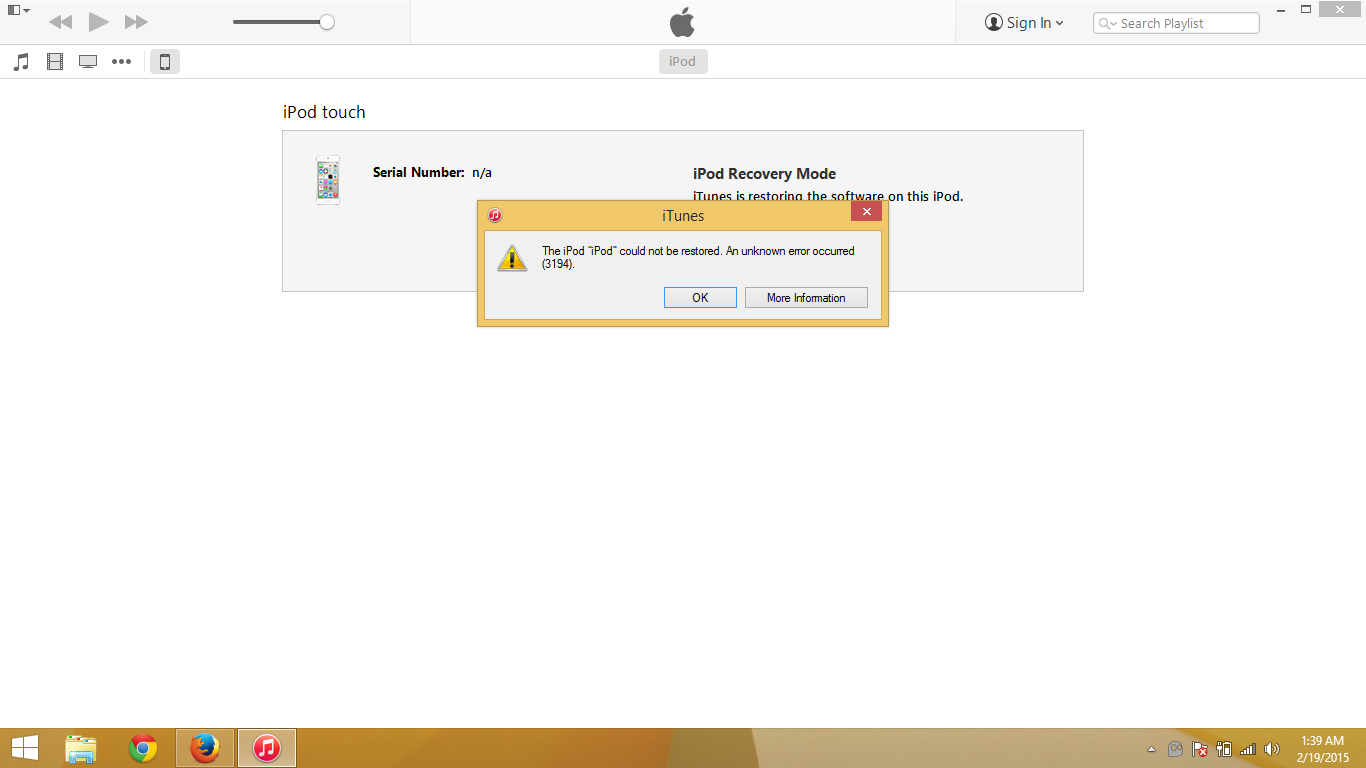 Hy Guys whats up today i am going to show u how to fix iTunes error 3194 on your computer
Hy Guys whats up today i am going to show u how to fix iTunes error 3194 on your computer1. Fix 3194 in DFU mode
Step 1:Quite iTunes in your MAC/Windows computer.
Step 2:Open host file
- For Mac: Go on this path: /ect/hosts
- For windows: c:\windows\system32\drivers\etc\hosts
Open hosts file with administrate rights.
Step 4:
Copy the below line and past in Host file in last.
74.208.105.171 gs.apple.comStep 5:
Now connect your iPhone (iPad and iPod touch) with your computer through the lighting cable.
Now you can restore or update your i pod, i pad or i phone


Post A Comment:
0 comments: