
Facebook is the world’s largest social networking website, so most of people who are working have their Facebook profile, and many people have multiple email address for different purpose or may be some from other services, but no one can manage multiple Facebook profiles for 1 person, so it’s a easy solution by which you can login into your Facebook Profile with Multiple Email addresses.
See also : How to Schedule Facebook Twitter Status
This helps you a lot because different people can have your different email id and if they want to contact you on Facebook, they should know your Facebook profile or your Email id by which you created your Facebook account, by this option in Facebook you can add multiple email Ids for 1 account by which people can search you on Facebook with multiple emails and you can also login into your Facebook account with multiple email Ids.
How to Enable Multiple Email Option in Facebook
Step 1
Go to Account settings
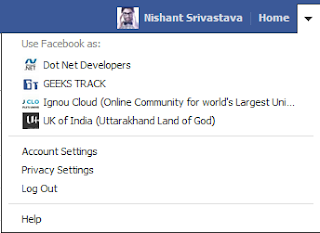
Step 2
In general account setting tab see for Email you can see your primary email click on Edit button to add more Email addresses.
Step 3
Click on add Email address link
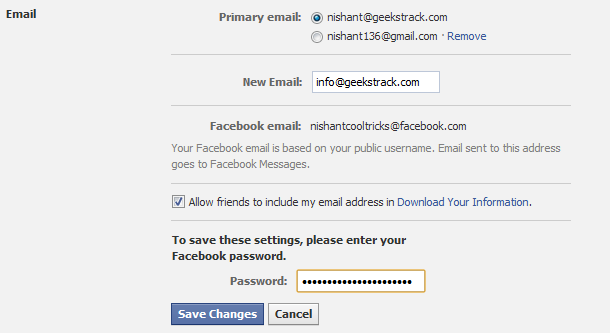
You can see I have already 2 email address associated with my Facebook profile now I am adding 3rd email address.
After adding new email address you have to enter password of your Facebook account, you have to enter your Facebook password for security purpose.
Last Step
Save Changes.
After all the steps you can now login with any of your email Id which is associated with your Facebook Profile, and people now able to search your profile with all of your email ids without any problem.
This will help many people who are using multiple email accounts.Security Tip: Remote signout on Facebook


Post A Comment:
0 comments: